Get an API Key
How to get your API Key
"API key" is required to access OwlPay APIs, refer to the Developer API Documentation for more details.
You must add an API key before accessing OwlPay APIs, please click "Add API Key" button which is in Dashboard> Company > Developer > API Keys to start the development!
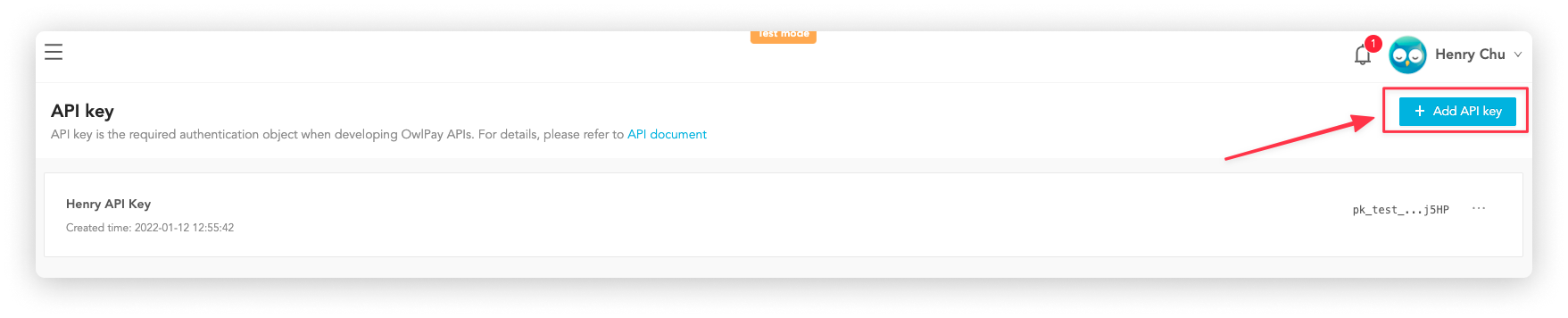
When you try to add an API key, the system will ask you to complete a two-step verification.
Please noteNew API Key appears only once, copy your API key and save it in a secure location for later use.
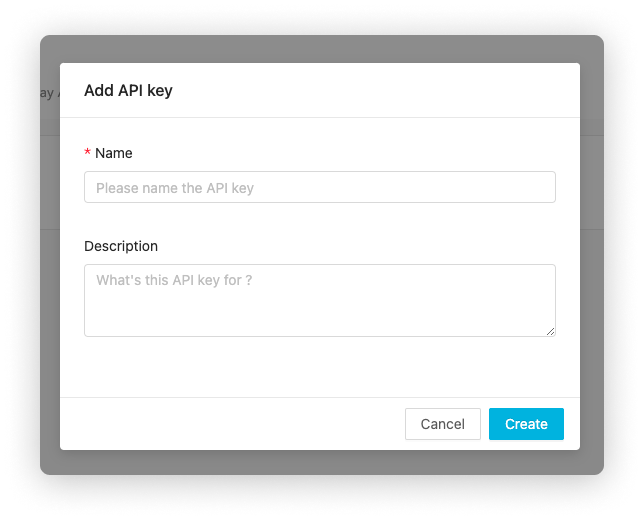
After adding the API key, you can start to access OwlPay APIs.