B2B Payout Solution
Supported countries/regions: HK、SG、US
What you'll learn
- How to get started on OwlPay API
- How to complete payout(s) using OwlPay API
Platform features
OwlPay is a payment service that provides easy payout for the Company. We support multi-currency and multi-channel payout and collection. The company can use features such as
- Manage orders
- Reconcile orders
- Review reconciliation orders
- Make batch payouts
This guide will provide a quick overview of the platform's API features.
Product documentationTo see detailed product documentation of OwlPay, refer to Product documentation.
Working with the OwlPay API
There are 2 main steps to integrating OwlPay APIs:
- Get OwlPay API Key (Step 0)
- Access OwlPay APIs (Step 1 ~ Step 4)
Below is the overview of the integration flow:
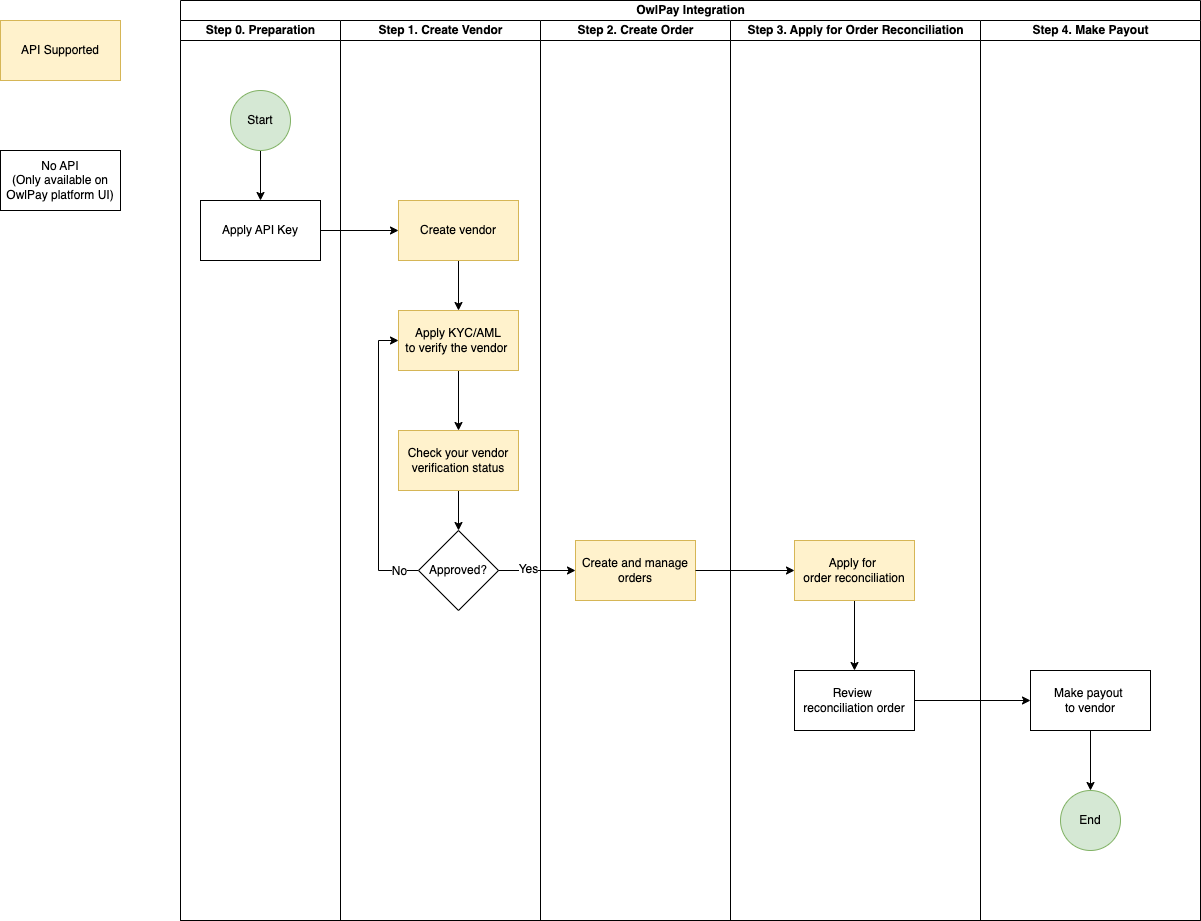
OwlPay API Integration Flow
Authentication
The OwlPay APIs use the API key to authenticate requests. You can register API Keys on Developer > API Key.
After having the API Key, refer to the below steps to start OwlPay API integration.
Access OwlPay APIs
To complete payout(s) using OwlPay, you must follow below steps.
- Step 1. Create and manage vendor
- Step 2. Create and manage order
- Step 3. Apply for order reconciliation
- Step 4. Make payout to the vendor
Next steps
- You can use OwlPay API Reference to try APIs online!
- Create and manage vendor on OwlPay Platform.
Updated 12 months ago