Payment intent life cycle
What you'll learnThe Payment Intent life cycle, and all changes of status.
The Stablecoin Payment Intent life cycle, and all changes changes of status.
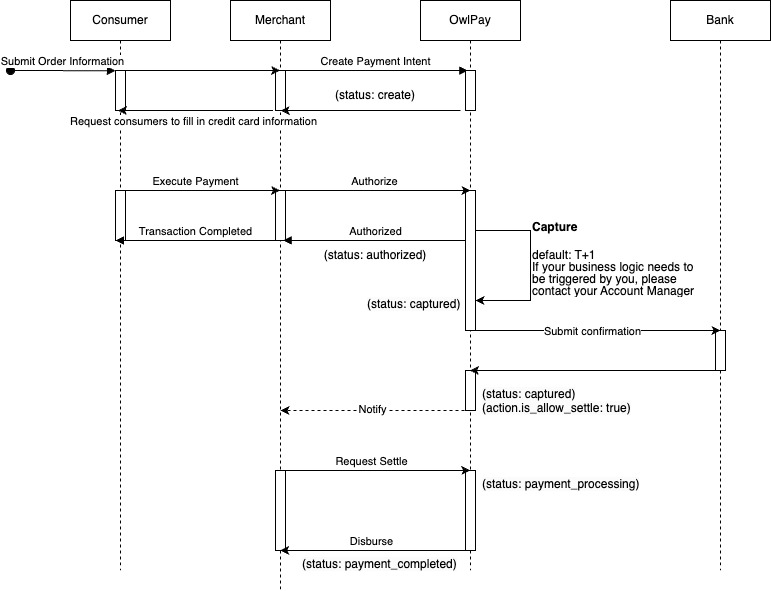
The image shows the flow chart of our Payment intent status changes.
Let's imagine a real-world scenario to walk through payment intent life cycle. First, your Customer (Consumer), creates & checks out an order in your website. Then you (Merchant) call Create a Payment Intent (status: created) to get a secret (If you use the OwlPay component to implement our payment flow). Next, Owlpay returns a checkout UI at the page location you provide. The Customer(Consumer) inputs their credit card info and OwlPay will authorize the amount, and the status will change to authorized.
1 day after the authorization is completed (T+1), the system will automatically initiate Capture by default.
Do you want to change the capture timing?If your business logic needs to be triggered by your service, please contact your Account Manager or send mail to us.
After Captured is triggered, it will take about 1-2 days for your funds to be settled. When you implement webhook, we will notify you of the set webhook url during the time when payment can be settled, and the settlement event has occurred.
In the last step, OwlPay will settle the payment in each billing cycle (when you are ready to change production , our Account Manager will contact you to explain the fees, billing cycle and credit limit).
Stablecoin Payment Intent Life Cycle
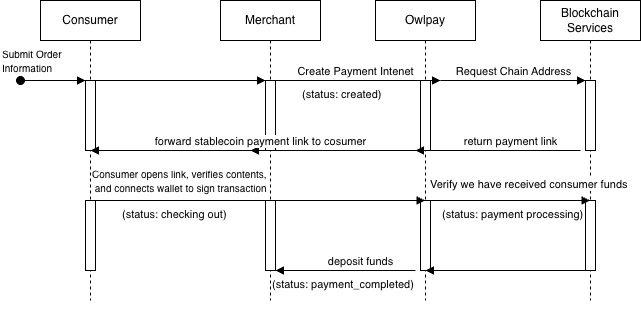
The image above shows stablecoin payment intent life cycle and corresponding status changes.
Again, lets imagine the same real-world scenario, but this time enabling your customer (consumer) to checkout using their crypto wallet. Likewise, your customer initiates an order from your site. Then, when you call Create a Payment Intent, make sure to set the currency parameter to USD. At this point the status will show created.
Currently, the only way to create a stablecoin payment intent through our API is by setting the
currencyparameter toUSD.
Next, our blockchain services will create an on-chain address, which we will embed in a checkout UI and return to you. You need to forward this url to your customer for them to complete the payment. Upon opening the url, your customer will see out checkout UI with details of their transaction as well as some options to connect different crypto wallets. Once they confirm and sign the transaction, the status will change to checking out . While we are verifying that we have received the funds, the status will show as payment processing. Once we have confirmed that we have received the consumer funds, we will deposit the fiat to your account and the status will update to payment_completed.
Updated 3 months ago